엑셀 VBA #50 / 중복데이터 처리_3 [VBA]


Sub 중복데이타삭제_단계1()
Dim rng As Range
Dim lR As Long, lC As Long
Dim i As Long, j As Long
Dim rngX As Range
Set rng = Range("A3", Cells(Rows.Count, "D").End(xlUp))
lR = Cells(Rows.Count, "A").End(xlUp).Row
lC = rng.Columns.Count
rng(1, lC + 1).Resize(rng.Rows.Count, 1) = "=A3&B3&C3&D3"
For i = 3 To lR - 1
For j = i + 1 To lR
If Cells(i, "E") = Cells(j, "E") Then
If rngX Is Nothing Then
Set rngX = Cells(j, "A").Resize(1, lC + 1)
Else
Set rngX = Union(rngX, Cells(j, "A").Resize(1, lC + 1))
End If
End If
Next
Next
If rngX Is Nothing = 0 Then rngX.Delete
Columns("e") = ""
End Sub
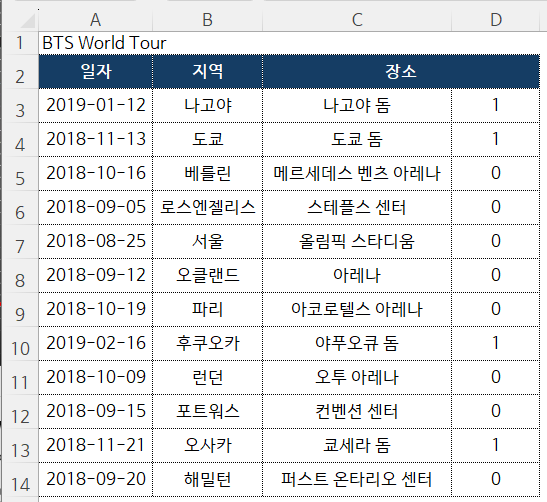
https://www.youtube.com/watch?v=i1vBAAKTBhY&list=PLfxvqpVCYZ8e0qlyc_FU46neoWjO7yTWj&index=50
엑셀 VBA #40 / 행 삭제_개선1 [VBA] - Union
엑셀 VBA #08 / 셀 범위 선택하기_3 [VBA] - Union
'엑셀로 풀어가는 세상' 카테고리의 다른 글
| 엑셀 VBA #118 / Dictionary 개체_기본 [VBA] (0) | 2023.12.19 |
|---|---|
| 엑셀 VBA #65 / 질문 답변(데이터 취합) [VBA] (0) | 2023.12.19 |
| 엑셀 VBA #52 / 중복데이터 처리_5 [VBA]-고유항목별 합계구하기 (0) | 2023.12.16 |
| 엑셀 VBA #51 / 중복데이터 처리_4 [VBA] - 사용자정의함수 (0) | 2023.12.16 |
| 엑셀 VBA #49 / New Collection_버블정렬의 콜라보 [VBA] (0) | 2023.12.15 |
| 엑셀 VBA #48 / 중복데이터 처리_2 [VBA] - 신규항목 추출 (0) | 2023.12.15 |
| 엑셀 VBA #47 / 중복데이터 처리_1 [VBA]- Removeduplicates. 고급필터. New Collection (0) | 2023.12.15 |
| 엑셀 VBA #46 / Replace 메서드 [VBA] - 유령문자 (0) | 2023.12.15 |

